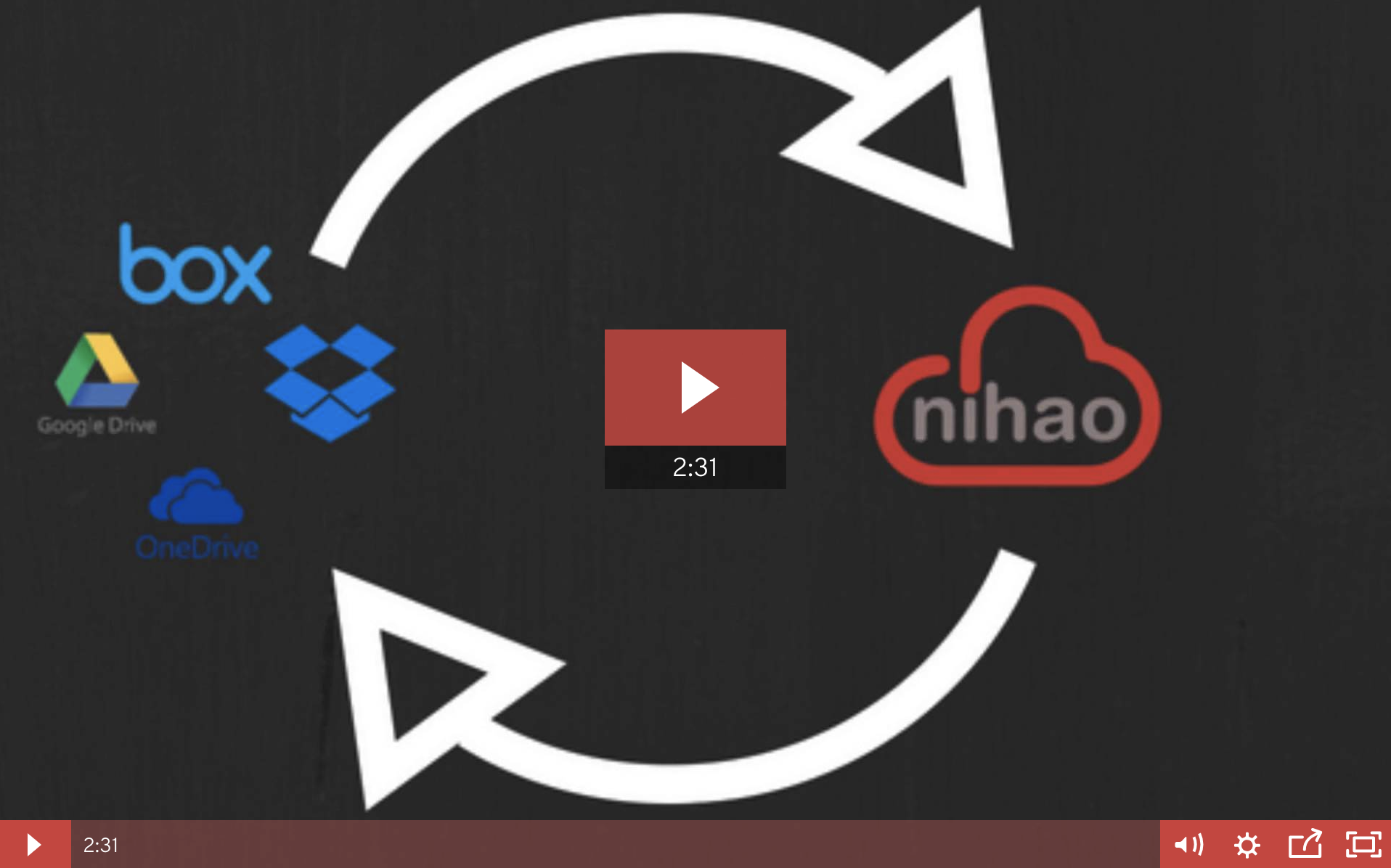How to Sync NiHao Cloud with other Clouds

This video tutorial shows you how to sync NiHao Cloud with other cloud storages like Dropbox, Google Drive or Microsoft Onedrive. Essentially, you can sync any folder or file that’s stored on your laptop or other cloud platforms to NiHao Cloud, and transfer it worry-free from and to Mainland China.
Team Package Users
We understand that you’ve grown accustomed to the existing cloud platforms, where most of your files are shared with the majority of your team members. However when it comes to file syncing with Mainland China, NiHao Cloud’s professional services come in handy.
NiHao Cloud allows you to update files on your preferred cloud platforms, and automatically syncing the changes with your China-based colleagues, partners, or clients on NiHao Cloud. Vise versa, whatever changes to the file China side has made will instantly show on documents stored on your preferred cloud platforms.
Get Your Team on NiHao Cloud
Sync Files with your Team and Clients in China
Individual Package Users
Individual package users are also able to sync files from other cloud platforms to NiHao Cloud. However different from team package users, who have access to all the updates in NiHao Cloud libraries, individual package users need to generate a download link of the up-to-date version file, and send it to colleagues, partners or clients within Mainland China.